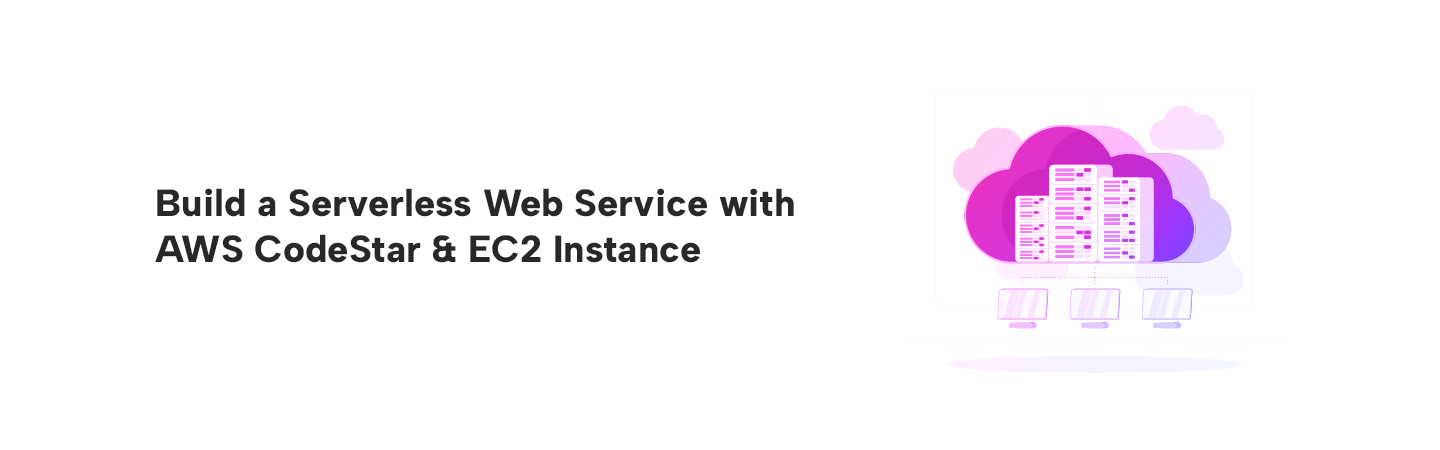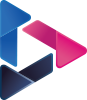Build a Serverless Web Service With AWS CodeStar&EC2 Instance
By Intuitive / Jan 10,2019
AWS CodeStar is a cloud-based service for creating, managing, and working with software development projects on AWS. You can quickly develop, build, and deploy applications on AWS with an AWS CodeStar project. An AWS CodeStar project creates and integrates AWS services for your project development toolchain. Depending on your choice of AWS CodeStar project template, that toolchain might include source control, build, deployment, virtual servers or serverless resources, and more. AWS CodeStar also manages the permissions required for project users (called team members). By adding users as team members to an AWS CodeStar project, project owners can quickly and simply grant each team member role-appropriate access to a project and its resources
What Can I Do with AWS CodeStar?

How Do I Get Started with AWS CodeStar?
Step 1: Create an AWS AccountCreate an AWS account by going to https://aws.amazon.com/ and choosing Sign Up.
Step 2: Create the AWS CodeStar Service Role
AWS CodeStar requires the creation of a service role in order to create and manage AWS resources and IAM permissions. You only need to create the service role once.1. Open the AWS CodeStar console at https://console.aws.amazon.com/codestar/.
2. Choose Start project. (If you do not see Start project but instead are directed to the projects list page, the service role has been created. You can jump ahead to Configure Permissions for IAM Users.)
3. In create service role, choose Yes, create role.
4. Exit the wizard. You’ll come back to this later.
5. Lunch an ec2 linux instance
WORKFLOW

TO START A PROJECT
Select codestar from developer tool
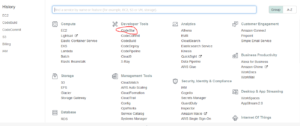
Click on start a project

Select project type

Enter the project name
Select the key pair
Select tool commandline
Click on connect tools
Select linux
Login putty with public ip of instance
Update the machine(yum update -y)
Install git(yum install git -y)
Configure aws cli(aws configure)
Paste the git link from connect tools
Add More Team Members
Owner: Can add and remove team members, change the project dashboard, and delete the project.
• Contributor: Can change the project dashboard and contribute code if the code is stored in AWS
CodeCommit, but cannot add or remove team members or delete the project. This is the role you
should choose for most team members in an AWS CodeStar project.
• Viewer: Can view the project dashboard, project code if the code is stored in AWS CodeCommit, and
the state of the project, but cannot move, add, or remove tiles from the project dashboard.
click on** team** from project dashboard
click on add team members
enter the name
add
Application end point
Project output
DELETE PROJECT
select the project from codestar menu right click&click on delete