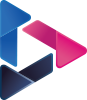Cloud Migration Strategies with AWS Cloud
By Piyush Jalan / Jun 29,2022
Migrating existing apps and IT assets to the Amazon Web Services (AWS) Cloud can help an organization enhance its business procedures. Organizations build new skills, processes, tools, and capacities as they migrate to AWS in an iterative manner. Migrating to AWS may help users save money, increased flexibility, learn new skills faster, deliver reliable and globally accessible services to their customers.
The foundation for effective cloud adoption is a well-aligned migration strategy supported by a business case and a well-thought-out migration plan. A cloud migration strategy is a plan for a business to transfer its data and applications from on-premises to cloud architecture. As, not all workloads benefit from cloud-based infrastructure, it’s critical to test the most effective strategy to prioritise and move apps prior to migration.
Various Approaches to Cloud Migration
The following are the six widely used migration approaches, collectively known as the “six R’s of migration”:
- Re-host
- Re-platform
- Re-factor
- Re-purchase
- Retire
- Retain
These migration approaches determine the environment, interdependencies, technical difficulties of migrating, and how each programme or collection of programmes will be moved. The complexity of existing application migration varies depending on aspects such as architecture, current licence agreements, and business needs.
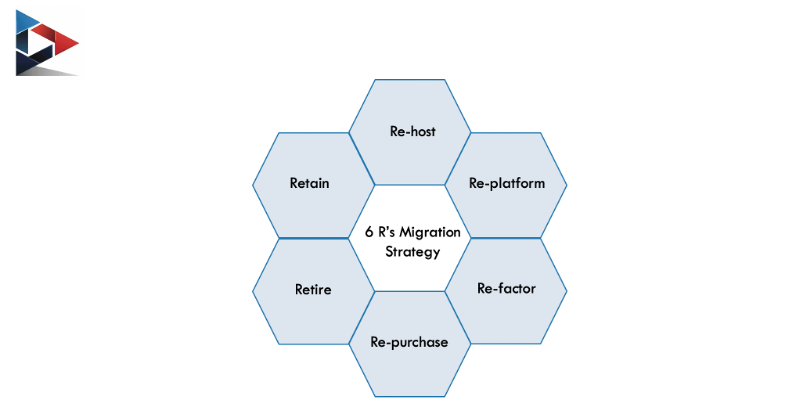
‘Re-host’ or ‘Lift and Shift’
To meet corporate objectives, large-scale legacy migrations necessitate quick action. The great majority of these apps have been re-hosted on new servers. During the process of migration some clients choose manual deployment of legacy systems to the new cloud platform. For faster return on investment, you move an identical clone of your present environment without making any significant modifications. Rehosting is ideal for companies with a conservative culture or no long-term goal for leveraging modern cloud capabilities.
“GE Oil & Gas discovered that re-hosting may save up to 30% of its costs even if no cloud improvements were implemented”. Source: https://aws.amazon.com/solutions/case-studies/ge-oil-gas/
‘Re-platform’ or ‘Lift, tinker, and shift’
Replatforming entails a few more tweaks to your landscape in order to make it cloud-ready. The basic architecture of apps remains unchanged. For example, hundreds of on-premises web servers were migrated to AWS by a global media company. It migrated from WebLogic to Apache Tomcat, an open-source replacement. Switching to AWS saved the global media company millions of dollars in licencing expenses, also increased savings and agility. This is an excellent technique for conservative firms looking to create cloud trust while gaining benefits such as improved system performance.
‘Re-factor’ or ‘Re-architect’
The term “refactoring” refers to the process of completely redesigning your apps. This is frequently motivated by a business requirement to use cloud features that are not accessible in your current environment, such as cloud auto-scaling or serverless computing. This is driven by a compelling business need to add features, size, or performance to the application that would be difficult to fulfil in its existing state. This is the most expensive approach, but suitable and effective when there is a good product-market fit.
‘Re-purchase’
This often entails migrating your apps to a new cloud-native offering, such as a SaaS platform. Making the switch from perpetual licences to Software-as-a-Service. But, giving up old code and training your team on the new platform are difficult tasks. But, if you’re migrating from a highly customised legacy environment, repurchasing can be the most cost-effective solution.
For example, “Change from a customer relationship management (CRM) system to Salesforce.com, an HR system to Workday, or a content management system (CMS) to Drupal.”
‘Retire’
Remove any no longer required applications or after checking your application portfolio for cloud readiness, you might find that some apps are no longer functional. Turning off such apps will save money and potentially strengthen your business case for applications that are ready for transfer.
‘Retain’ or ‘Re-visit’
Cloud adoption is not yet economically viable for some businesses. Keep apps that are critical to the business but will require a lot of work before migration. You may return to this approach any time and evaluate all the applications later. You can always plan to return to cloud computing later for such category apps and only move what is necessary for your company’s operations in the present scenario.
You no longer have to be concerned about the expenses and conditions of maintaining physical servers in the cloud. The servers are managed by a third-party data centre, which is generally on a subscription basis to avoid capital expense. By hosting your critical data and apps centrally, the cloud provides higher security than data centres. Most cloud providers also restrict unauthorised traffic from accessing your data by releasing frequent security upgrades, allowing you to focus on what matters to your business instead of worrying about security concerns.
The approaches stated above are some popular migration tactics that will guide your business plan, as well as a suggested way to structuring and growing your cloud teams as confidence and capacity increase.