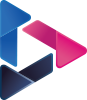Harnessing the Power of Amazon Q Developer: A Practical Guide
By Saumil Shah, Piyush Jalan / Jun 28, 2024
Contents
Introduction:
In today’s rapidly evolving technological landscape, the integration of AI and Gen AI into various facets of development is becoming increasingly essential. These advanced tools enhance productivity, streamline workflows, and provide intelligent insights that drive innovation. Amazon Q Developer is a prime example of leveraging AI to elevate cloud infrastructure development. This blog will guide you through setting up Amazon Q Developer in Visual Studio Code (VS Code) and illustrate its practical applications by developing custom Terraform modules for EC2, S3, and RDS, using a three-tier deployment as an example.
Step by step guide:
Step 1: Install the Amazon Q Developer Extension
- Go to the Extensions view by clicking the Extensions icon in the Activity Bar on the side of the window and add Amazon-Q:
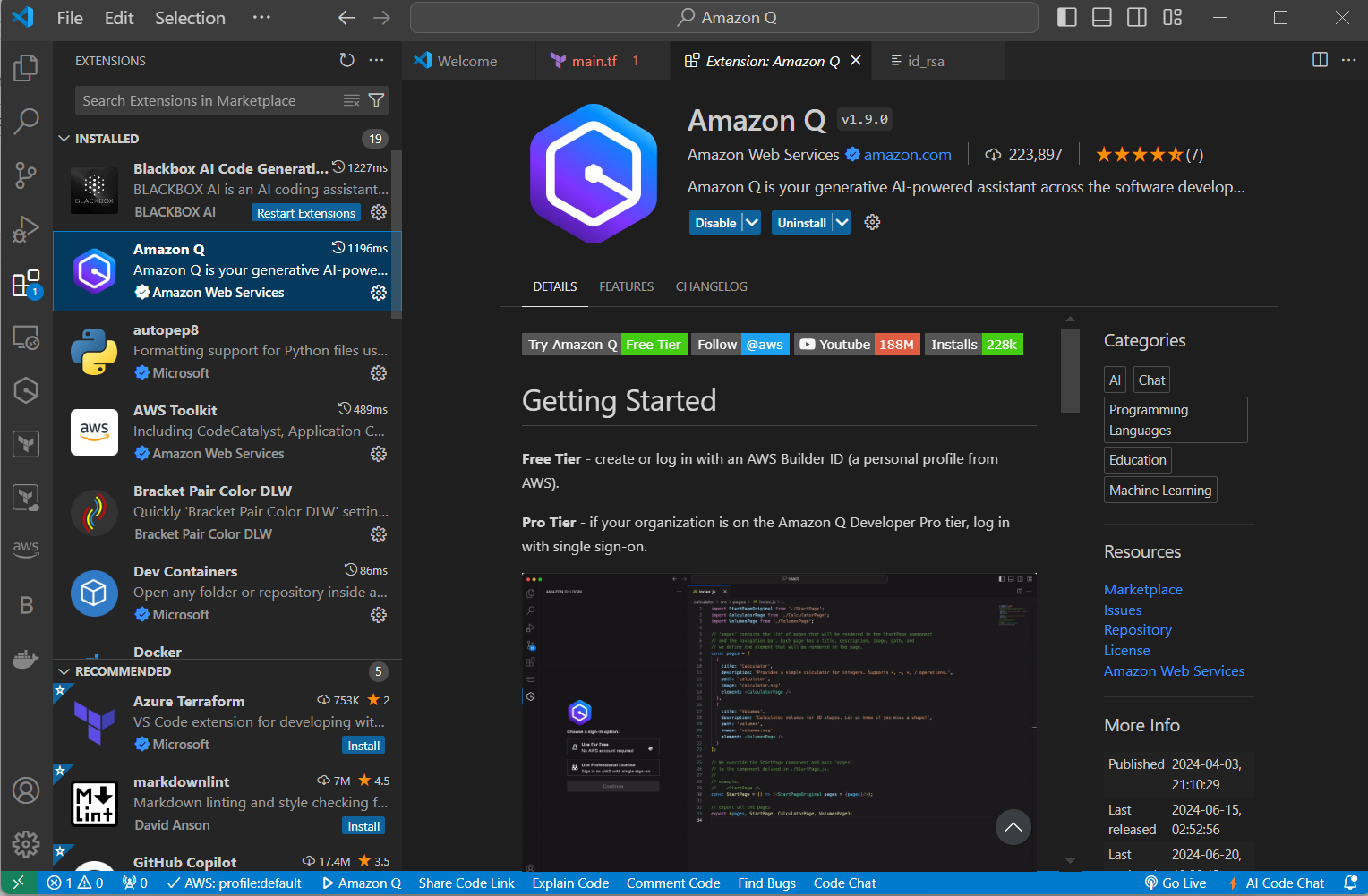
Step 2: Configure Amazon Q with your AWS credentials and desired settings:
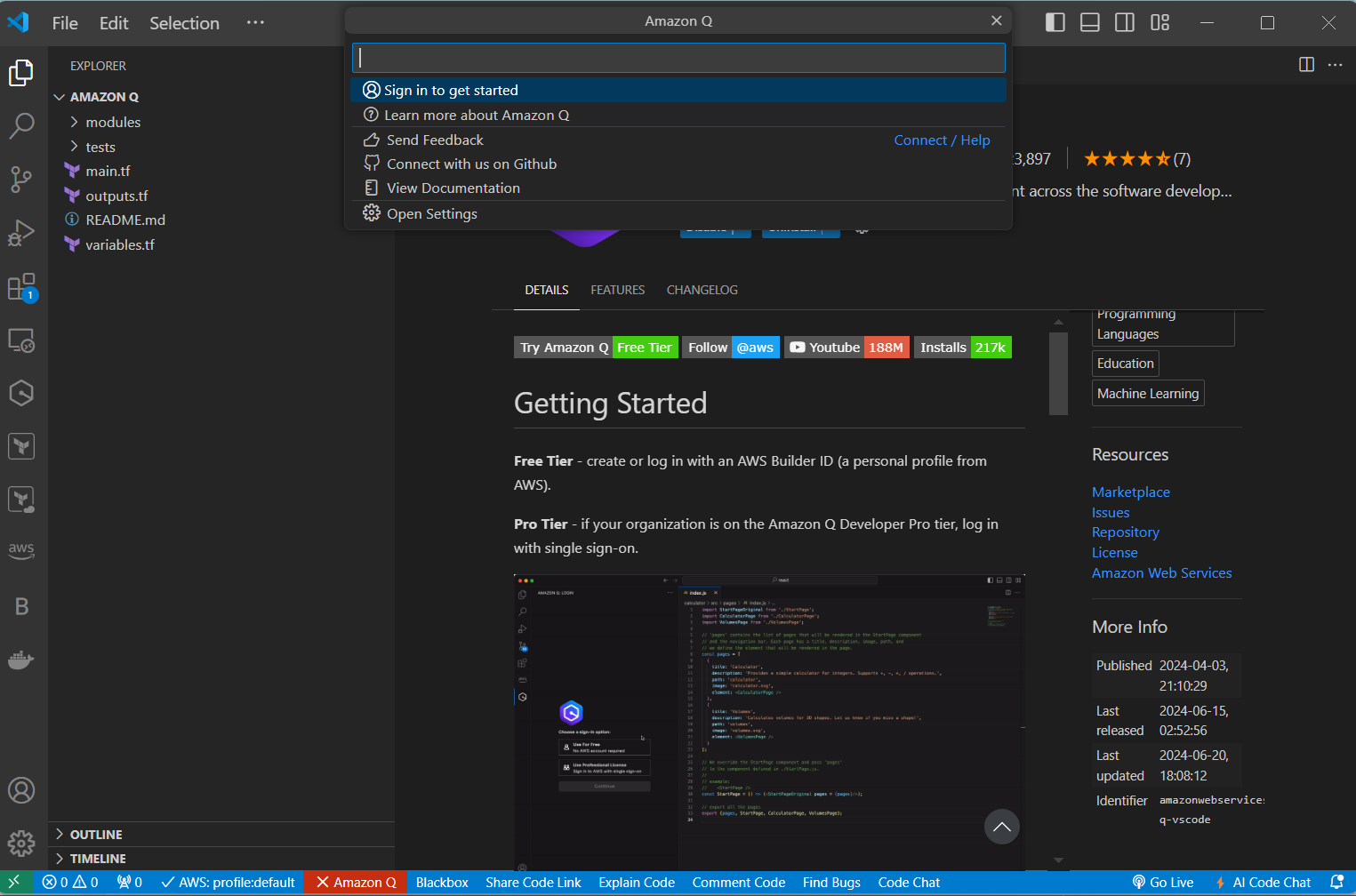
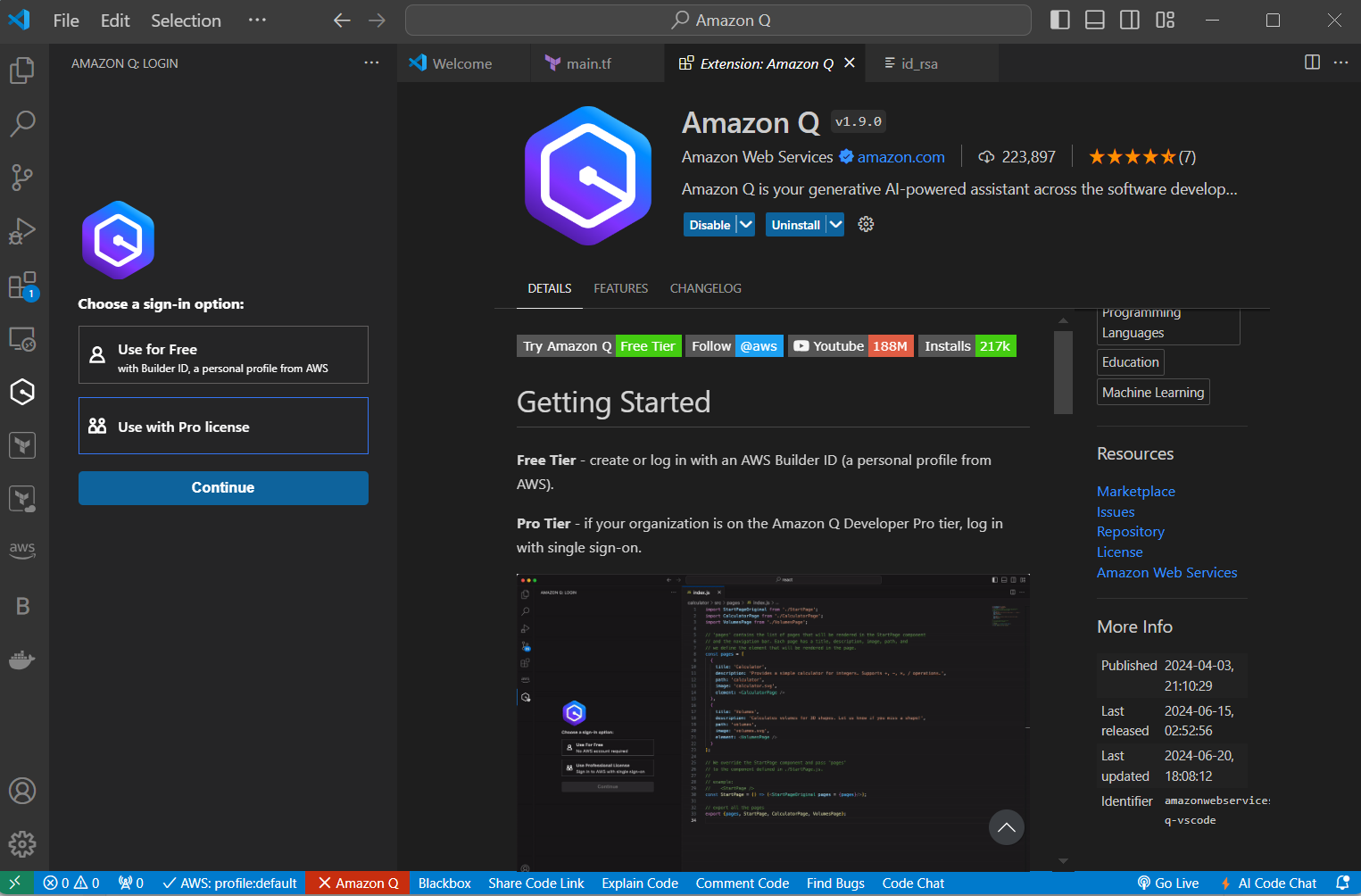
Step 3: Give the right prompts to generate the IAC code: Magic in process
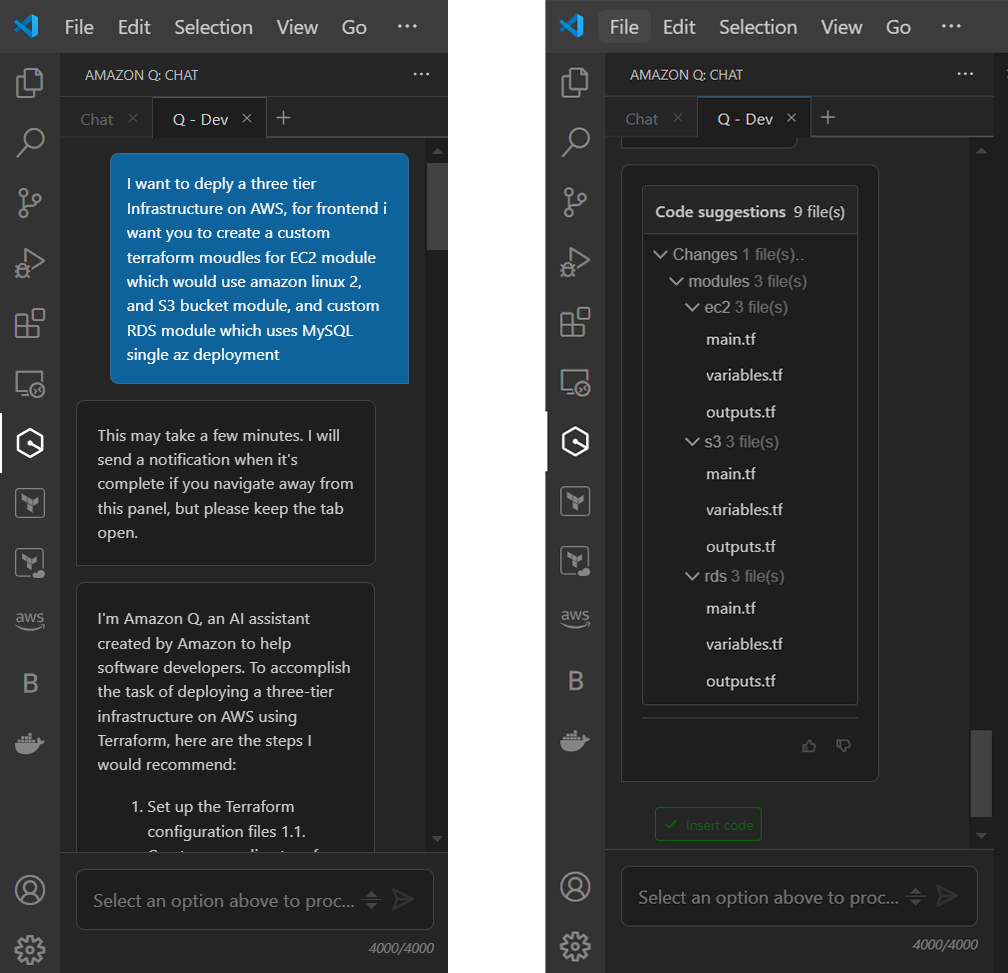
Step 4: Making it a production grade terraform boilerplate:
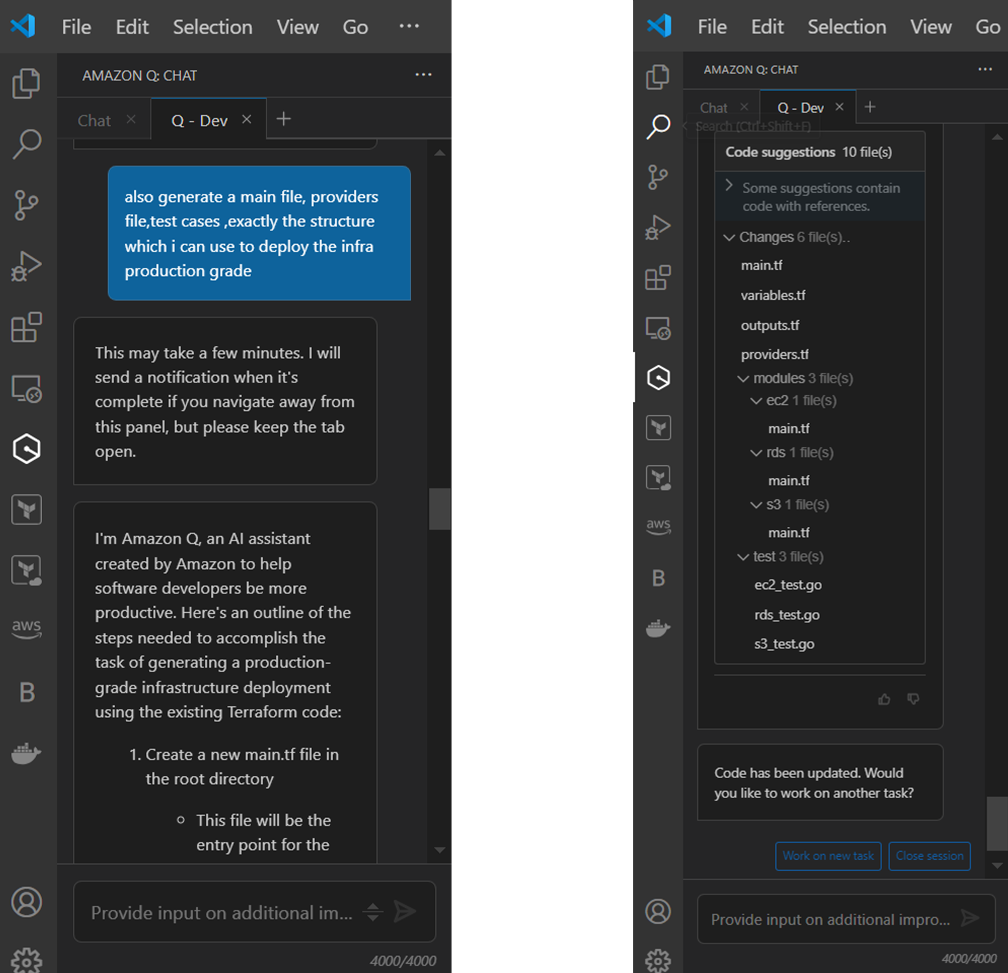
Output:
It generated the entire folder structure along with sub folders and files required for the entire custom-module pattern for three-tier deployment resources.
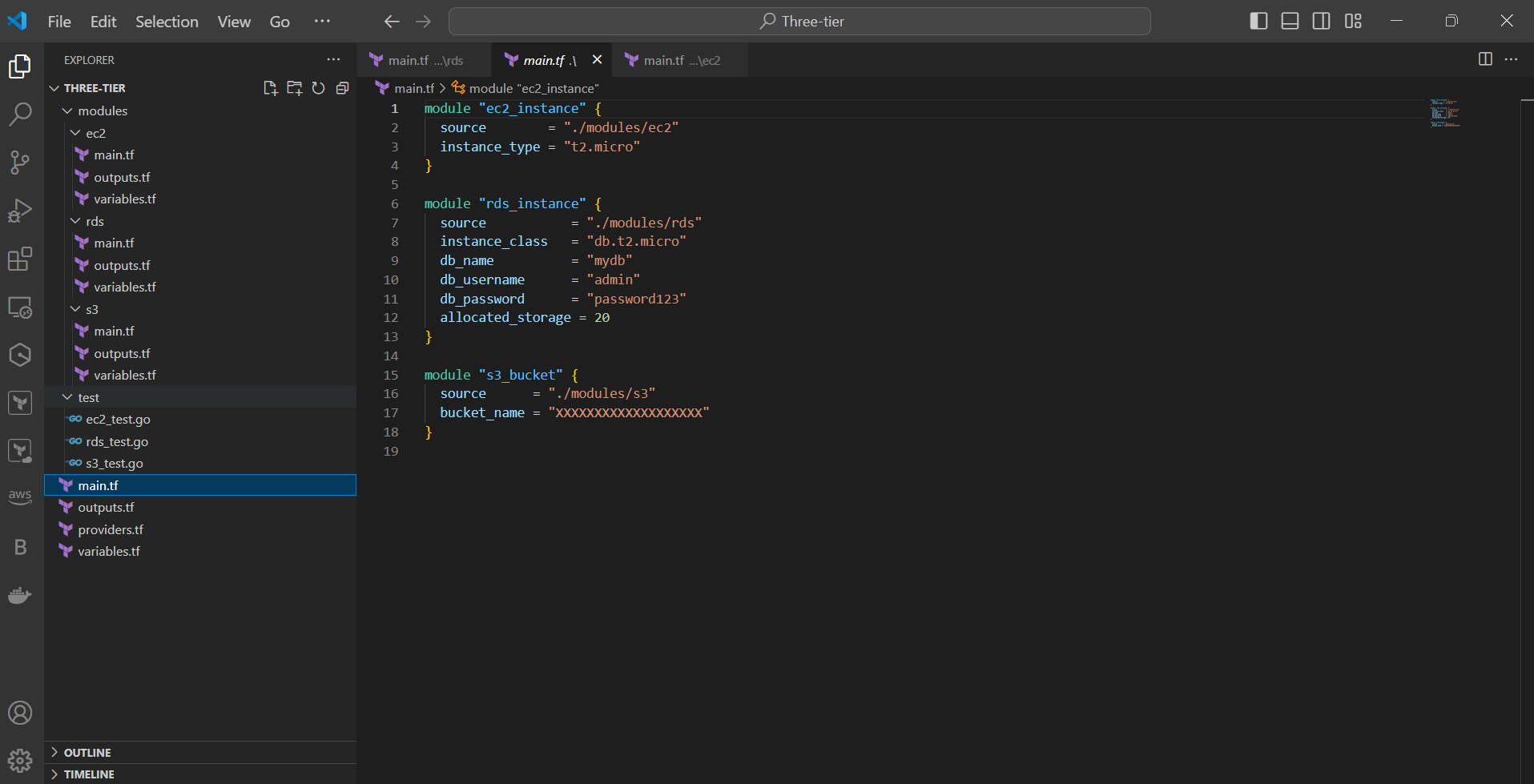
By following the above steps, you can build a solid foundation, significantly reduce the overall time required to develop IaC scripts and automate deployments with efficiency and speed. Amazon Q Developer offers unique advantages that benefit developers, architects, and even freshers by leveraging AI to streamline workflows and accelerate development processes. This tool is invaluable for simplifying complex tasks, ensuring security, and enhancing collaboration, ultimately helping users deliver robust and efficient infrastructure solutions.
Key features of Amazon-Q developer editions:
Amazon Q Developer Pro provides a suite of advanced features designed to optimize your development workflow and ensure robust, secure infrastructure. Here are some of the best features from a practical standpoint:
- Security Scans: Automated security scans help identify vulnerabilities in your code, ensuring your infrastructure is secure from potential threats.
- Inline Code Suggestions: Real-time, context-aware inline code suggestions enhance productivity by reducing coding errors and speeding up development.
- Smart Code Completion: Intelligent auto-completion features streamline coding by predicting and suggesting the next lines of code based on your coding patterns.
- Code Snippets: Predefined code snippets save time and effort by providing ready-made templates for common infrastructure tasks.
- Real-time Collaboration: Integrated tools for real-time collaboration allow seamless teamwork, enabling multiple developers to work on the same codebase simultaneously.
- Version Control Integration: Built-in support for popular version control systems ensures smooth management and tracking of code changes.
- Performance Insights: Detailed performance insights and metrics help optimize your infrastructure for better efficiency and cost-effectiveness.
By leveraging these features, Amazon Q Developer Pro significantly enhances the development process, providing practical tools that cater to the needs of modern infrastructure as code practices.
Conclusion:
By following this step-by-step guide, you’ve learned how to set up Amazon Q Developer in VS Code, create custom Terraform modules for a three-tier deployment, and utilize Amazon Q Developer’s powerful features to streamline your development process. Embrace these tools to enhance your infrastructure as code practices and drive efficiency in your cloud deployments.