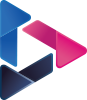VMC on AWS – Use Cases
By Bharath Babbur / May 17,2020
If you are reading this blog, means you are having thoughts of considering moving your IT, fully or partially into cloud. Along with this you are also thinking about the efforts required to re-structure andor re-design your application for the cloud and a lot of other questions. But if you are a current VMware Shop, then you are definitely interested in understanding how “VMC on AWS will fit your requirement”. I hope to help you understand the VMC on AWS better to help you and your enterprise organization and become a bridge from your On-Prem to the cloud.
VMC on AWS Overview
I am quite sure, you have started your learning about VMC On AWS from the internet, but from my side a very high-level explanation is as follows.
This is a collaboration between VMware and AWS, where the VMware stack of vSphere vCenter, is provided in a cloudified way managing ESXis running on AWS Bare Metal Servers, using either Local DAS on the servers or the EBS to work with vSAN and NSX for your networking needs, but all of this contained within a VPC area of AWS. The maintenance of the “management stack” is done by VMware and AWS and we are in control of only the workload cluster and certain components of the NSX deployment.
The Entire solution is subscription based and as mentioned VMware is responsible to manage it and keep it upgraded. This also comes with Elastic DRS and other super features which I will talk about in the later bits of the blog.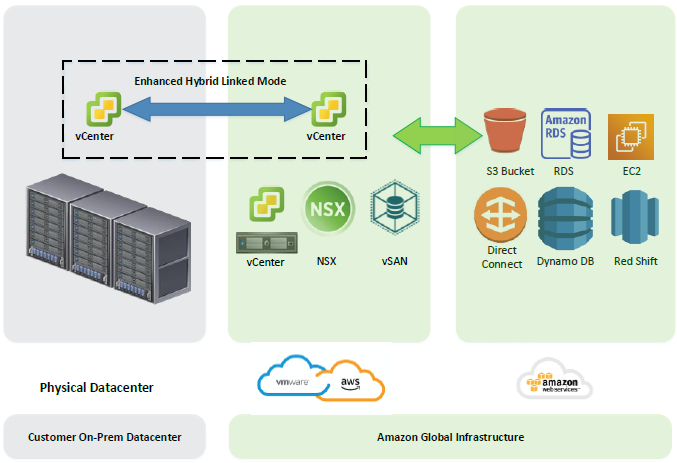
USE CASES for VMC on AWS
Here I will list the top use cases for VMC on AWS that we have identified.
- Use case # 1 – Disaster Recovery as a Service (DRaaS)
- Use case # 2 – Bursting into Cloud
- Use case # 3 – Datacenter Exit
- Use case # 4 – Application Development
- Use case # 5 – Data Locality
- Use case # 6 – Licensing
Let us get into bit of details into each of the use cases
Use case # 1 – Disaster Recovery as a Service (DRaaS)
This is one of the biggest reasons VMC on AWS is utilized for. If you are a complete VMware shop then its imperative that you will have a DR Site with VMware as well, just lying in some datacenter un-utilized till there is an DR exercise or actual DR requirement and once this is done its again resource that is un-utilized and becomes a dead investment without any utilization, along with cost for Physical servers, network equipment, rack space, HVAC, electricity, etc.
VMC on AWS allows a 3 node or a 1 node SDDC to be kept, where the Most critical workloads are replicated into and also utilizes Elastic DRS, which will on-demand add more hosts when the DR happens and then reclaims the hosts post requirement and charges only for the actuals used and for the time used. Which makes having a DR Site more economical
Also, since it is a VMware vCenter, utilization of the on-prem SRM will be very easy.
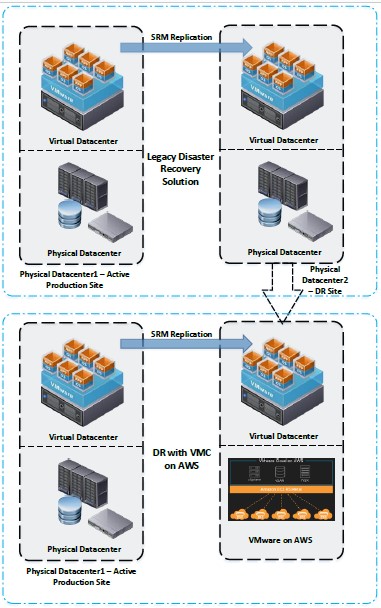
Use case # 2 – Bursting into Cloud
In my experience, I have seen that most of the mature enterprise organization have a lot of problems achieving an accurate Capacity planning. We mess that up and we do not have sufficient resources to house our workloads and then start working on the procurement process adding a lot of delays and unnecessary expenditures.
Another situation where mergers and acquisitions are happening frequently, and capacity team cannot estimate the future requirements.
Instead of buying an extra storage array or more physical servers, we can work with actuals but not buy that extra “just-in-case capacity.” We can leverage the elasticity of the cloud to spin up ESXi hosts when we need them permanently—or just temporarily until we have purchased that hardware for our data center.
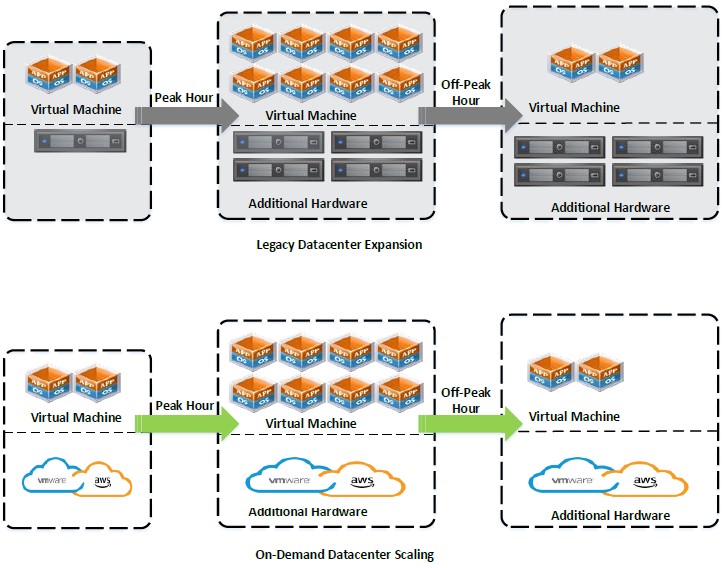
Use case # 3 – Datacenter Exit
You may not have a large IT physical footprint and are just bored of managing the traditional datacenter and planning to move into a public cloud domain to get rid of those expenses. But for that you will have to redesign and re-architect your application, think about the non-expiring licenses in the near future along with the ability for your legacy data to be compatible with the latest cloud tech.
Say after all the analysis , you find AWS is a good destination, but you are running short of time on your Datacenter lease, VMC on AWS may occur as a stop gap solution to bridge the time requirement for the major change that will occur as discussed earlier.
So we can move into the VMC on AWS, exit the datacenter, while still leveraging the Licenses that still have shelf life, using this time on the VMC to re-design and re-architect your applications, decide which of your web servers will be part of the auto-scaling groups across availability zones in AWS, explore Aurora for your DB requirements etc. All this is easy when you have a VPC peering between your Native AWS VPC and VMC On AWS VPC.
Use case # 4 – Application Development
In my experience I have seen the physical server resources allocated for the Test and Dev regions just lying there without any substantial use in between projects. We can plan smart and put the Test and Dev regions in the VMC on AWS which can scale out as required and scale in upon completion of projects reducing the overall cost of the infrastructure, and also during the development, if the application teams have to use any AWS services like Route 53, NLBs, Database services, this is easily achieved.
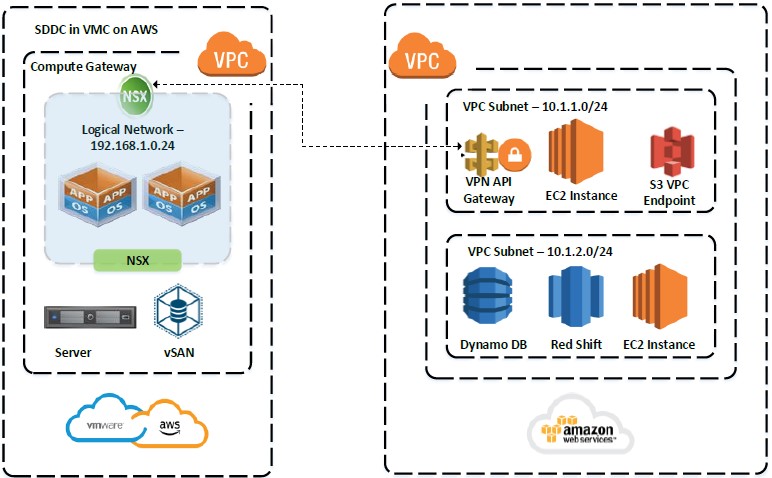
Use case # 5 – Data Locality
If the development teams have already been using certain AWS Services finding them as value adds, specially services like DB, RDS or any other services, to which the on-prem applications are sensitive towards because of the network latency between the on-prem and AWS, but have the requirements of continuing on the VMware platform. We can leverage VMC on AWS to keep the application on close proximity to the AWS services.
VMC On AWS can be chosen to be on the same availability zone as your Native AWS zone and that can drastically reduce the Turn around time on the networking using the AWS networking backbone , compared to the on-prem WAN connection with higher latency.
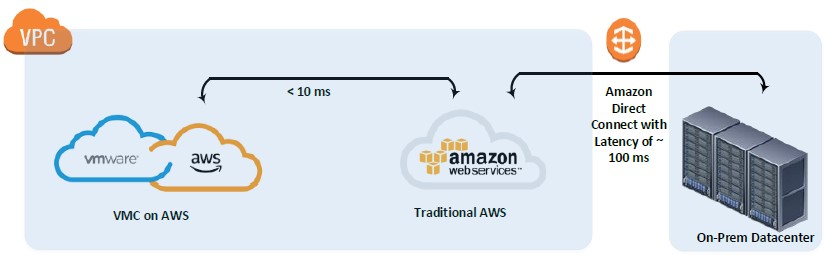
Use Case # 6 – Licensing
As Discussed earlier in the blog, if you are in the beginning of or in middle of your license life cycle, then it may become a showstopper or prohibit your movement into any other public cloud. But since VMC on AWS has the same ESXi as on-prem along with operational consistency, the licenses can be easily ported between the them.
Also if any license is a Host based license, then moving into any public cloud will introduce shared tenancy because of which you will not be able to license the entire host/s, and may need to purchase licenses again, which can be avoided using VMC On AWS.
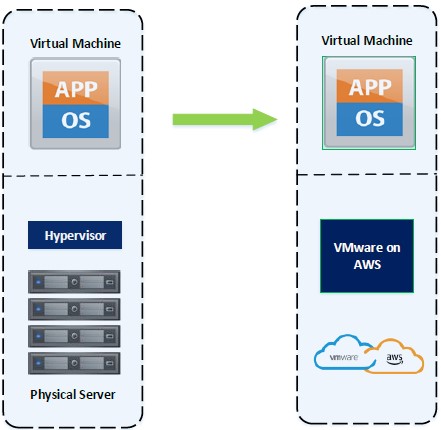
In one sentence – “Its Best of both worlds.”