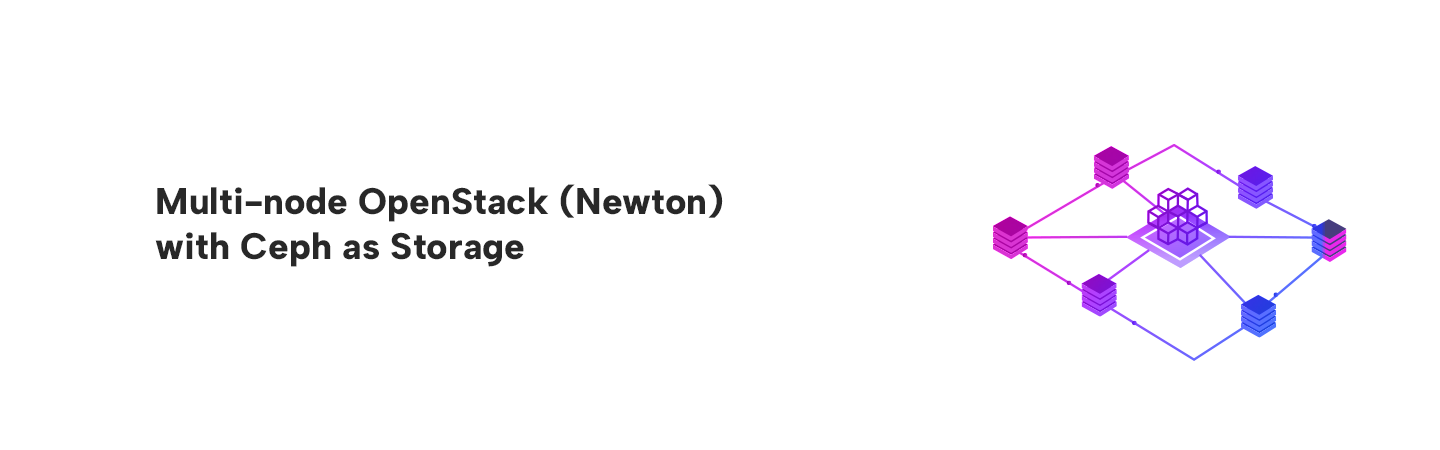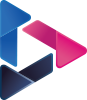Multi-node Openstack (Newton) with Ceph as Storage
By Bikram Singh / Jan 21,2018
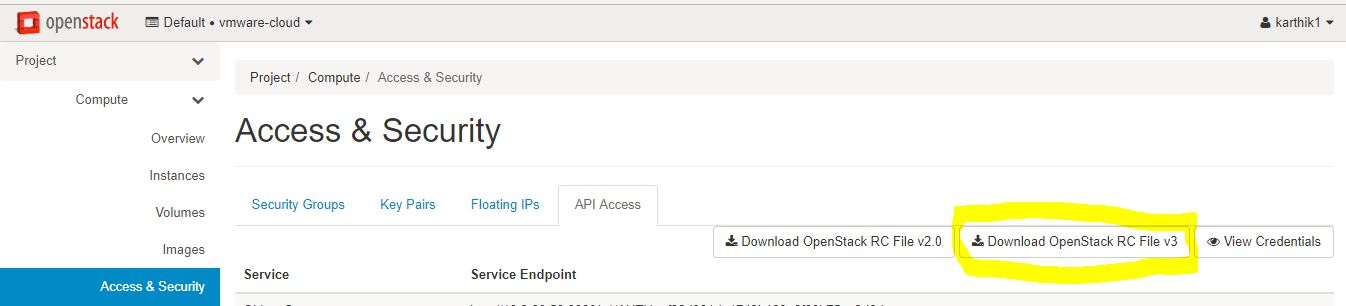
In this article we will learn to configure OpenStack Newton release to use Ceph Kraken 11.2.1 as a unified storage backend. What we will not cover is the basics of what Openstack is and how it works, same goes for Ceph. This blog purely focuses on Setting up private cloud based on Openstack and with Ceph as backend unified storage for Cinder, Glance and Nova ephemeral disks. This article will demonstrate step by step configuration guide to configure complete cloud.
Prerequisites
To complete this guide, you will need below Infrastructure: I have used baremetal servers to setup cloud however for Lab environment virtual machines can also be used.
Cloud Infrastructure
- CentOS x86_64 7.3 as base operating system for both openstack and Ceph Nodes.
- Openstack Newton release
- Ceph Kraken 11.2.1 release
- 1x Openstack Controller – Baremetal
- 4x Openstack Compute Nodes – Baremetal
- 1x Ceph Monitor – Baremetal
- 3x Ceph OSD nodes- Baremetal
- 1x Ceph Admin node – Virtual Machine
Hardware Specs of all the nodes used in this article.
I have detailed all the hardware specs of nodes that I am going to use for this guide however it is not mandatory to have node with below specs, you can use any combination of Compute, Network and Storage specs depending on your requirements.

High level Cloud Architecture
Below image shows the details of all the nodes with services running on them

Network & VLAN Schema
Below table shows the VLANs used and the purpose of each VLAN with corresponding subnets

Physical Connectivity
You can see in below physical topology diagram that we are using centralized Network Node to do all the East-west and North-South traffic routing and also does SNAT . Only Network Node(os-controller0) has access to Public/internet Network(VLAN 81). VXLAN is used as a tenant network type .

Configuration of Openstack
As part of this article we will be installing below openstack components . Well if you want to configure or add more openstack components you can just modify packstack answer file according to your requirements.
- OpenStack Compute (Nova)
- OpenStack Networking (Neutron)
- OpenStack Image (Glance)
- OpenStack Block Storage (Cinder)
- OpenStack Identity (Keystone) . I have used Keystone v3
- OpenStack Dashboar d (Horizon)
- OpenStack Object Storage (Swift)
- Configure Openstack nodes
To deploy openstack we used Packstack utility with customized answer-file and ran the packstack utility with generated answerfile on os-controller0 node.
Before we run packstack we need to change below settings on all the nodes in our cloud including Ceph
setenforce 0 ; sed -i 's/=enforcing/=disabled/g' /etc/sysconfig/selinux
systemctl disable firewalld
systemctl stop firewalld
systemctl stop NetworkManager
systemctl disable NetworkManager
yum update -y ; rebootCreate SSH keys and copy to all the compute nodes so that during packstack installation controller can login to all the compute nodes without password.
Run below commands on openstack controller node os-controller0.
ssh-keygen
ssh-copy-id [email protected]
ssh-copy-id [email protected]
ssh-copy-id [email protected]
ssh-copy-id [email protected]
yum install centos-release-openstack-newton -y
yum install openstack-packstack -y
yum install -y openstack-utils
packstack --gen-answer-file=/newton_answer.txtModify the answer-file to update needed configurations
and features you need to enable.
Before you run the packstack please run below command on all
the compute nodes to install openstack Newton repo.
yum install centos-release-openstack-newton -y
[root@os-controller0 ~]# packstack --answer-file=/newton-answer.txt
Welcome to the Packstack setup utility
The installation log file is available at: /var/tmp/packstack/20170825-203853-vKp16P/openstack-setup.log
Installing:
Clean Up [ DONE ]
Discovering ip protocol version [ DONE ]
Setting up ssh keys [ DONE ]
Preparing servers [ DONE ]
Pre installing Puppet and discovering hosts' details [ DONE ]
Preparing pre-install entries [ DONE ]
Setting up CACERT [ DONE ]
Preparing AMQP entries [ DONE ]
Preparing MariaDB entries [ DONE ]
Fixing Keystone LDAP config parameters to be undef if empty[ DONE ]
Preparing Keystone entries [ DONE ]
Preparing Glance entries [ DONE ]
Checking if the Cinder server has a cinder-volumes vg[ DONE ]
Preparing Cinder entries [ DONE ]
Preparing Nova API entries [ DONE ]
Creating ssh keys for Nova migration [ DONE ]
Gathering ssh host keys for Nova migration [ DONE ]
Preparing Nova Compute entries [ DONE ]
Preparing Nova Scheduler entries [ DONE ]
Preparing Nova VNC Proxy entries [ DONE ]
Preparing OpenStack Network-related Nova entries [ DONE ]
Preparing Nova Common entries [ DONE ]
Preparing Neutron LBaaS Agent entries [ DONE ]
Preparing Neutron API entries [ DONE ]
Preparing Neutron L3 entries [ DONE ]
Preparing Neutron L2 Agent entries [ DONE ]
Preparing Neutron DHCP Agent entries [ DONE ]
Preparing Neutron Metering Agent entries [ DONE ]
Checking if NetworkManager is enabled and running [ DONE ]
Preparing OpenStack Client entries [ DONE ]
Preparing Horizon entries [ DONE ]
Preparing Swift builder entries [ DONE ]
Preparing Swift proxy entries [ DONE ]
Preparing Swift storage entries [ DONE ]
Preparing Heat entries [ DONE ]
Preparing Heat CloudFormation API entries [ DONE ]
Preparing Gnocchi entries [ DONE ]
Preparing MongoDB entries [ DONE ]
Preparing Redis entries [ DONE ]
Preparing Ceilometer entries [ DONE ]
Preparing Aodh entries [ DONE ]
Preparing Trove entries [ DONE ]
Preparing Sahara entries [ DONE ]
Preparing Nagios server entries [ DONE ]
Preparing Nagios host entries [ DONE ]
Preparing Puppet manifests [ DONE ]
Copying Puppet modules and manifests [ DONE ]
Applying 10.9.80.50_controller.pp
10.9.80.50_controller.pp: [ DONE ]
Applying 10.9.80.50_network.pp
10.9.80.50_network.pp: [ DONE ]
Applying 10.9.80.60_compute.pp
Applying 10.9.80.61_compute.pp
Applying 10.9.80.51_compute.pp
Applying 10.9.80.52_compute.pp
10.9.80.60_compute.pp: [ DONE ]
10.9.80.61_compute.pp: [ DONE ]
10.9.80.51_compute.pp: [ DONE ]
10.9.80.52_compute.pp: [ DONE ]
Applying Puppet manifests [ DONE ]
Finalizing [ DONE ]
**** Installation completed successfully ******
Additional information:
* Time synchronization installation was skipped. Please note that unsynchronized time on server instances might be problem for some OpenStack components.
* File /root/keystonerc_admin has been created on OpenStack client host 10.9.80.50. To use the command line tools you need to source the file.
* To access the OpenStack Dashboard browse to https://10.9.80.50/dashboard .
Please, find your login credentials stored in the keystonerc_admin in your home directory.
* To use Nagios, browse to http://10.9.80.50/nagios username: nagiosadmin, password: c5cf26b9c2854cbc
* The installation log file is available at: /var/tmp/packstack/20170825-203853-vKp16P/openstack-setup.log
* The generated manifests are available at: /var/tmp/packstack/20170825-203853-vKp16P/manifests
[root@os-controller0 ~]#You can find admin username password in automatically generated file”keystonerc_admin”
[root@os-controller0 ~]# cat keystonerc_admin
unset OS_SERVICE_TOKEN
export OS_USERNAME=admin
export OS_PASSWORD=123456
export OS_AUTH_URL=http://10.9.80.50:5000/v3
export PS1='[\u@\h \W(keystone_admin)]\$ '
export OS_PROJECT_NAME=admin
export OS_USER_DOMAIN_NAME=Default
export OS_PROJECT_DOMAIN_NAME=Default
export OS_IDENTITY_API_VERSION=3
[root@os-controller0 ~]#By default in Horizon UI multi-domain support is disabled. Please change setting in local_settings file at location /etc/openstack-dashboard/local_settings as per below. Keystone v3 uses new policy file which can be downloaded from below link https://github.com/openstack/keystone/blob/master/etc/policy.v3cloudsample.json Create a keystone Policy file named policy.v3cloudsample.json at location /etc/openstack-dashboard/ Change the file permissions.
chown root:apache policy.v3cloudsample.json
Change below to enable Multi-domain support in Horzon UI
vi /etc/openstack-dashboard/local_settings
OPENSTACK_KEYSTONE_MULTIDOMAIN_SUPPORT = True
OPENSTACK_KEYSTONE_DEFAULT_DOMAIN = 'Default'
POLICY_FILES = {
'identity': 'policy.v3cloudsample.json',
}To make Domain option visible in Identity section in Horizon UI we need to make admin user as cloud_admin by assigning admin role for domain default using below command
openstack role add --domain default --user admin adminAlso we need to specify admin_domain_id in policy.v3cloudsample.json .
Change below line
"cloud_admin": "role:admin and (is_admin_project:True or domain_id:admin_domain_id)",
to
"cloud_admin": "role:admin and (is_admin_project:True or domain_id:default)",Restart Horizon service for changes to take effect
service httpd restart

Setup Ceph Cluster
To complete this guide, you will need below storage nodes:
Nodes used in the Ceph cluster
1x Ceph Monitor – Baremetal
3x Ceph OSD nodes – Baremetal
1x Ceph Admin node – Virtual Machine
For HA minimum 3 Ceph monitors are recommended, however I am using 1 ceph monitor . We will use ceph-deploy utility to install ceph cluster by installing ceph-deploy on a separate VM named ceph-admin. To check the hardware specs and connectivity please check above openstack section.
Installing Ceph-deploy on admin node
Add Ceph Repo to the ceph-admin node
vi /etc/yum.repos.d/ceph.repo
[ceph-noarch]
name=Ceph noarch packages
baseurl=http://download.ceph.com/rpm-kraken/el7/noarch
enabled=1
gpgcheck=1
type=rpm-md
gpgkey=https://download.ceph.com/keys/release.ascAdd cephuser on all the ceph nodes including admin node and set password less login
useradd -d /home/cephuser -m cephuser
passwd cephuser
echo "cephuser ALL = (root) NOPASSWD:ALL" | sudo tee /etc/sudoers.d/cephuser
chmod 0440 /etc/sudoers.d/cephuserOn ceph-admin node edit the sudoers file using visudo and comment the line “Defaults requiretty” or use this command:
sed -i s'/Defaults requiretty/#Defaults requiretty'/g /etc/sudoers
Create SSH key on ceph-admin node and copy to all the ceph nodes
ssh-keygen
ssh-copy-id [email protected]
ssh-copy-id [email protected]
ssh-copy-id [email protected]
ssh-copy-id [email protected]Modify the ~/.ssh/config file of your ceph-deploy admin node so that ceph-deploy can log in to Ceph nodes as the user you created without requiring you to specify –username each time you execute ceph-deploy
vi ~/.ssh/config
Host ceph-mon1.scaleon.io
Hostname ceph-mon1.scaleon.io
User cephuser
Host ceph-osd0.scaleon.io
Hostname ceph-osd0.scaleon.io
User cephuser
Host ceph-osd1.scaleon.io
Hostname ceph-osd1.scaleon.io
User cephuser
Host ceph-osd2.scaleon.io
Hostname ceph-osd2.scaleon.io
User cephuserInstall Ceph-deploy on ceph-admin node
sudo yum install ceph-deploy
Create Cluster
Run below commands on ceph-admin node to create initial cluster
mkdir ceph-cluster
cd ceph-cluster
ceph-deploy new ceph-mon1.scaleon.io
Update ceph.conf to reflect public and cluster network
Below is my ceph.conf . Default replica is 3 however I am using 2
cat /etc/ceph/ceph.conf
[global]
fsid = 9c1c1ed7-cbc1-4055-a633-70b32dffad29
mon_initial_members = ceph-mon1
mon_host = 10.9.80.58
auth_cluster_required = cephx
auth_service_required = cephx
auth_client_required = cephx
public network = 10.9.80.0/24
cluster network = 10.9.131.0/24
#Choose reasonable numbers for number of replicas and placement groups.
osd pool default size = 2 # Write an object 2 times
osd pool default min size = 1 # Allow writing 1 copy in a degraded state
osd pool default pg num = 256
osd pool default pgp num = 256
#Choose a reasonable crush leaf type
#0 for a 1-node cluster.
#1 for a multi node cluster in a single rack
#2 for a multi node, multi chassis cluster with multiple hosts in a chassis
#3 for a multi node cluster with hosts across racks, etc.
osd crush chooseleaf type = 1
Deploy Ceph on all the nodes from admin node . Ceph-deploy will download required ceph packages on all the nodes and install ceph.
ceph-deploy install ceph-mon1.scaleon.io ceph-osd0.scaleon.io ceph-osd1.scaleon.io ceph-osd2.scaleon.io
Preparing OSD and Journal disks on ceph-osd nodes
On each Ceph OSD node I have below configuration
- 1 x 500GB OS Disk
- 1 x 256 GB SSD for Journal
- 1x 256 GB SSD for caching(I have not enabled caching as of now. Will cover in other article)
- 3 x 2TB for OSD
Run below commands on all the ceph-osd nodes to format disks
Journal disk
parted -s /dev/sdb mklabel gpt
parted -s /dev/sdb mkpart primary 0% 33%
parted -s /dev/sdb mkpart primary 34% 66%
parted -s /dev/sdb mkpart primary 67% 100%OSDs
parted -s /dev/sdc mklabel gpt
parted -s /dev/sdc mkpart primary xfs 0% 100%
mkfs.xfs /dev/sdc -f
parted -s /dev/sdd mklabel gpt
parted -s /dev/sdd mkpart primary xfs 0% 100%
mkfs.xfs /dev/sdd -f
parted -s /dev/sde mklabel gpt
parted -s /dev/sde mkpart primary xfs 0% 100%
mkfs.xfs /dev/sde -fPreparing and Adding OSDs to the cluster
ceph-deploy osd create ceph-osd0.scaleon.io:sdc:/dev/sdb1 ceph-osd0.scaleon.io:sdd:/dev/sdb2 ceph-osd0.scaleon.io:sde:/dev/sdb3
ceph-deploy osd create ceph-osd1.scaleon.io:sdc:/dev/sdb1 ceph-osd1.scaleon.io:sdd:/dev/sdb2 ceph-osd1.scaleon.io:sde:/dev/sdb3
ceph-deploy osd create ceph-osd2.scaleon.io:sdc:/dev/sdb1 ceph-osd2.scaleon.io:sdd:/dev/sdb2 ceph-osd2.scaleon.io:sde:/dev/sdb3If OSDs fail to come up and below logs is obsereved follow these steps to resolve the issue
Change permission of Journal disks if below error is seen
** ERROR: error creating empty object store in /var/lib/ceph/tmp/mnt.cM4pRP: (13) Permission denied
filestore(/var/lib/ceph/tmp/mnt.cM4pRP) mkjournal error creating journal on /var/lib/ceph/tmp/mnt.cM4pRP/journal: (13) Permission denied
Change the ownership of journal disks on all ceph-osd nodes and then activate the OSDs
chown ceph:ceph /dev/sdb1
chown ceph:ceph /dev/sdb2
chown ceph:ceph /dev/sdb3
Then activate the disks by running below command from ceph-admin node
ceph-deploy osd activate ceph-osd0.scaleon.io:/dev/sdc1:/dev/sdb1 ceph-osd0.scaleon.io:/dev/sdd1:/dev/sdb2 ceph-osd0.scaleon.io:/dev/sde1:/dev/sdb3
ceph-deploy osd activate ceph-osd1.scaleon.io:/dev/sdc1:/dev/sdb1 ceph-osd1.scaleon.io:/dev/sdd1:/dev/sdb2 ceph-osd1.scaleon.io:/dev/sde1:/dev/sdb3
ceph-deploy osd activate ceph-osd2.scaleon.io:/dev/sdc1:/dev/sdb1 ceph-osd2.scaleon.io:/dev/sdd1:/dev/sdb2 ceph-osd2.scaleon.io:/dev/sde1:/dev/sdb3
Verify Ceph cluster status and health
[root@ceph-mon1 ~]# sudo ceph --version
ceph version 11.2.1 (e0354f9d3b1eea1d75a7dd487ba8098311be38a7)
[root@ceph-mon1 ~]#
[root@ceph-mon1 ~]# ceph health
HEALTH_OK
[root@ceph-mon1 ~]# ceph status
cluster 9c1c1ed7-cbc1-4055-a633-70b32dffad29
health HEALTH_OK
monmap e2: 1 mons at {ceph-mon1=10.9.80.58:6789/0}
election epoch 9, quorum 0 ceph-mon1
mgr active: ceph-mon1.scaleon.io
osdmap e161: 9 osds: 9 up, 9 in
flags sortbitwise,require_jewel_osds,require_kraken_osds
pgmap v338405: 1124 pgs, 8 pools, 223 GB data, 45209 objects
446 GB used, 16307 GB / 16754 GB avail
1124 active+clean
client io 72339 B/s wr, 0 op/s rd, 4 op/s wr
[root@ceph-mon1 ~]# ceph mon_status
{"name":"ceph-mon1","rank":0,"state":"leader","election_epoch":9,"quorum":[0],"features":{"required_con":"9025616074522624","required_mon":["kraken"],"quorum_con":"1152921504336314367","quorum_mon":["kraken"]},"outside_quorum":[],"extra_probe_peers":[],"sync_provider":[],"monmap":{"epoch":2,"fsid":"9c1c1ed7-cbc1-4055-a633-70b32dffad29","modified":"2017-08-26 18:37:51.589258","created":"2017-08-26 17:29:14.632576","features":{"persistent":["kraken"],"optional":[]},"mons":[{"rank":0,"name":"ceph-mon1","addr":"10.9.80.58:6789\/0","public_addr":"10.9.80.58:6789\/0"}]}}
[root@ceph-mon1 ~]# ceph quorum_status
{"election_epoch":9,"quorum":[0],"quorum_names":["ceph-mon1"],"quorum_leader_name":"ceph-mon1","monmap":{"epoch":2,"fsid":"9c1c1ed7-cbc1-4055-a633-70b32dffad29","modified":"2017-08-26 18:37:51.589258","created":"2017-08-26 17:29:14.632576","features":{"persistent":["kraken"],"optional":[]},"mons":[{"rank":0,"name":"ceph-mon1","addr":"10.9.80.58:6789\/0","public_addr":"10.9.80.58:6789\/0"}]}}
[root@ceph-mon1 ~]# ceph osd tree
ID WEIGHT TYPE NAME UP/DOWN REWEIGHT PRIMARY-AFFINITY
-1 16.36194 root default
-2 5.45398 host ceph-osd0
0 1.81799 osd.0 up 1.00000 1.00000
1 1.81799 osd.1 up 1.00000 1.00000
2 1.81799 osd.2 up 1.00000 1.00000
-3 5.45398 host ceph-osd1
3 1.81799 osd.3 up 1.00000 1.00000
4 1.81799 osd.4 up 1.00000 1.00000
5 1.81799 osd.5 up 1.00000 1.00000
-4 5.45398 host ceph-osd2
6 1.81799 osd.6 up 1.00000 1.00000
7 1.81799 osd.7 up 1.00000 1.00000
8 1.81799 osd.8 up 1.00000 1.00000
[root@ceph-mon1 ~]# ceph osd stat
osdmap e161: 9 osds: 9 up, 9 in
flags sortbitwise,require_jewel_osds,require_kraken_osdsI have also installed opensource web based ceph monitoring tool called ceph-dash on ceph-mon1 . Please refer below link for details about the tool
https://github.com/Crapworks/ceph-dash
git clone https://github.com/Crapworks/ceph-dash.git
mkdir ceph-dash
cd ceph-dash/
nohup ./ceph-dash.py &By default ceph-dash application runs on port 5000


Ceph Integration with Openstack
In this section we will discuss on how to integrate openstack Glance, Cinder and Nova(ephemeral disk) with Ceph
Ceph as backend for Glance(images)
Glance is the image service and by default images are stored locally on controllers and then copied to compute hosts when requested. The compute hosts cache the images but they need to be copied again, every time an image is updated. Ceph provides backend for Glance allowing images to be stored in Ceph, instead of locally on controller and compute nodes.
Install below ceph packages on all the openstack nodes
yum install python-rbd ceph-common -y
We will create dedicate pool for Glance, Cinder and Nova. Run below command on ceph-mon1 node to create pool for glance
sudo ceph osd pool create glance-images 128
Need to create Ceph client for glance with keyring for authentication
sudo ceph auth get-or-create client.glance-images mon 'allow r' osd 'allow class-read object_prefix rdb_children, allow rwx pool=glance-images' -o /etc/ceph/ceph.client.glance-images.keyring
Copy Ceph keyring for glance and ceph.conf file to openstack controller node.
scp /etc/ceph/ceph.client.glance-images.keyring [email protected]:/etc/ceph/
scp /etc/ceph/ceph.conf [email protected]:/etc/ceph/
Set the appropriate permissions on the keyring on controller node
sudo chgrp glance /etc/ceph/ceph.client.glance-images.keyring
sudo chmod 0640 /etc/ceph/ceph.client.glance-images.keyring
Modify /etc/ceph/ceph.conf on openstack controller node and add the following lines:
[client.glance-images]
keyring = /etc/ceph/ceph.client.glance-images.keyringOn openstack controller , edit the file /etc/glance/glance-api.conf to reflect the changes as per below configuration
stores = file,http,swift,rbd
default_store = rbd
rbd_store_pool = glance-images
rbd_store_user = glance-images
rbd_store_ceph_conf = /etc/ceph/ceph.conf
Restart the glance-api service
openstack-service restart openstack-glance-api
Lets verify if images are getting stored on ceph
Download a CentOS cloud image
wget https://cloud.centos.org/centos/7/images/CentOS-7-x86_64-GenericCloud-1706.qcow2
Create glance image from downloaded CentOS cloud image
openstack image create --disk-format qcow2 --container-format bare --public --file CentOS-7-x86_64-GenericCloud-1706.qcow2 CentOS_7x64
+------------------+--------------------------------------------------------------------------------------------------------------------------------+
| Field | Value |
+------------------+--------------------------------------------------------------------------------------------------------------------------------+
| checksum | c03e55c22b6fb2127e7de391b488d8d6 |
| container_format | bare |
| created_at | 2017-09-03T11:23:31Z |
| disk_format | qcow2 |
| file | /v2/images/0749bafc-847e-4808-a566-b3844286bb6c/file |
| id | 0749bafc-847e-4808-a566-b3844286bb6c |
| min_disk | 0 |
| min_ram | 0 |
| name | CentOS_7x64 |
| owner | ea541855636f480f9fabc88d53922410 |
| properties | direct_url='rbd://9c1c1ed7-cbc1-4055-a633-70b32dffad29/glance-images/0749bafc-847e-4808-a566-b3844286bb6c/snap', |
| | locations='[{u'url': u'rbd://9c1c1ed7-cbc1-4055-a633-70b32dffad29/glance-images/0749bafc-847e-4808-a566-b3844286bb6c/snap', |
| | u'metadata': {}}]' |
| protected | False |
| schema | /v2/schemas/image |
| size | 1384972288 |
| status | active |
| tags | |
| updated_at | 2017-09-03T11:24:21Z |
| virtual_size | None |
| visibility | public |
+------------------+--------------------------------------------------------------------------------------------------------------------------------+
[root@os-controller0 ~(keystone_admin)]#
Check on Ceph if the image is created
[root@ceph-mon1 ~]# rbd -p glance-images ls
0749bafc-847e-4808-a566-b3844286bb6c
[root@ceph-mon1 ~]# rbd -p glance-images info 0749bafc-847e-4808-a566-b3844286bb6c
rbd image '0749bafc-847e-4808-a566-b3844286bb6c':
size 1320 MB in 166 objects
order 23 (8192 kB objects)
block_name_prefix: rbd_data.1b5cc4e81bab6
format: 2
features: layering, exclusive-lock, object-map, fast-diff, deep-flatten
flags:
Ceph as Cinder backend for Volumes(block)
Cinder is the block storage service which provides an abstraction for block storage . In Ceph, each storage pool can be mapped to a different Cinder backend. This allows for creating tiered storage services such SSD and non-SSD.
We will create dedicated pool for Cinder. Run below command on ceph-mon1 node
sudo ceph osd pool create cinder-volumes 128
Need to create Ceph client for glance with keyring for authentication
sudo ceph auth get-or-create client.cinder-volumes mon 'allow r' osd 'allow class-read object_prefix rbd_children, allow rwx pool=cinder-volumes, 21`allow rwx pool=glance-images' -o /etc/ceph/ceph.client.cinder-volumes.keyring
Copy the auth keyring to controller and auth key compute nodes
sudo ceph auth get-key client.cinder-volumes |ssh os-compute0.scaleon.io tee client.cinder-volumes.key
sudo ceph auth get-key client.cinder-volumes |ssh os-compute1.scaleon.io tee client.cinder-volumes.key
sudo ceph auth get-key client.cinder-volumes |ssh os-compute3.scaleon.io tee client.cinder-volumes.key
sudo ceph auth get-key client.cinder-volumes |ssh os-compute4.scaleon.io tee client.cinder-volumes.key
Set the appropriate permission on keyring on controller node
sudo chgrp cinder /etc/ceph/ceph.client.cinder-volumes.keyring
sudo chmod 0640 /etc/ceph/ceph.client.cinder-volumes.keyring
edit /etc/ceph/ceph.conf on openstack controller node and add the following lines:
[client.cinder-volumes]
keyring = /etc/ceph/ceph.client.cinder-volumes.keyring
Generate a UUID used for integration with libvirt:
uuidgen
dfab05a7-a868-43c9-8eee-49510d8fd742On the openstack compute nodes, create a new file ceph.xml:
<secret ephemeral="no" private="no">
<uuid>dfab05a7-a868-43c9-8eee-49510d8fd742</uuid>
<usage type="ceph">
<name>client.cinder-volumes secret</name>
</usage>
</secret>
Define a secret on all the compute nodes using ceph.xml file
$ virsh secret-define --file ceph.xml
Secret dfab05a7-a868-43c9-8eee-49510d8fd742 created
$ virsh secret-set-value \
--secret dfab05a7-a868-43c9-8eee-49510d8fd742 \
--base64 $(cat client.cinder-volumes.key)
On OpenStack controller node, edit the file /etc/cinder/cinder.conf add the following configuration
[DEFAULT] enabled_backends = rbd
[rbd] volume_backend_name=rbd
rbd_pool=cinder-volumes
rbd_user=cinder-volumes
rbd_secret_uuid=dfab05a7-a868-43c9-8eee-49510d8fd742
volume_driver=cinder.volume.drivers.rbd.RBDDriver rbd_ceph_conf=/etc/ceph/ceph.conf
Restart cinder-api and cinder-volume services
service openstack-cinder-api restart
service openstack-cinder-volume restart
Lets verify if Volumes are getting created on Ceph
[root@os-controller0 ~(keystone_admin)]# openstack volume list
+--------------------------------------+-------------------+-----------+------+-------------+
| ID | Display Name | Status | Size | Attached to |
+--------------------------------------+-------------------+-----------+------+-------------+
| f4ec72cf-8a06-485f-a5ed-070257e35203 | vol1 | available | 80 | |
| a0d9f11c-a7ed-445d-80e8-d06fe5f3e234 | vol2 | available | 80 | |
+--------------------------------------+-------------------+-----------+------+-------------+
[root@os-controller0 ~(keystone_admin)]# openstack volume show a0d9f11c-a7ed-445d-80e8-d06fe5f3e234
+--------------------------------+--------------------------------------+
| Field | Value |
+--------------------------------+--------------------------------------+
| attachments | [] |
| availability_zone | nova |
| bootable | false |
| consistencygroup_id | None |
| created_at | 2017-08-31T19:48:08.000000 |
| description | |
| encrypted | False |
| id | a0d9f11c-a7ed-445d-80e8-d06fe5f3e234 |
| migration_status | None |
| multiattach | False |
| name | vol2 |
| os-vol-host-attr:host | os-controller0.scaleon.io@rbd#rbd |
| os-vol-mig-status-attr:migstat | None |
| os-vol-mig-status-attr:name_id | None |
| os-vol-tenant-attr:tenant_id | ea541855636f480f9fabc88d53922410 |
| properties | readonly='False' |
| replication_status | disabled |
| size | 80 |
| snapshot_id | None |
| source_volid | None |
| status | available |
| type | RBD |
| updated_at | 2017-09-02T16:37:12.000000 |
| user_id | 62fdde197cb64eb68f42f05474ecb71c |
+--------------------------------+--------------------------------------+
[root@os-controller0 ~(keystone_admin)]#
on Ceph
[root@ceph-mon1 ~]# rbd -p cinder-volumes ls
volume-a0d9f11c-a7ed-445d-80e8-d06fe5f3e234
volume-f4ec72cf-8a06-485f-a5ed-070257e35203
[root@ceph-mon1 ~]# rbd -p cinder-volumes info volume-a0d9f11c-a7ed-445d-80e8-d06fe5f3e234
rbd image 'volume-a0d9f11c-a7ed-445d-80e8-d06fe5f3e234':
size 81920 MB in 20480 objects
order 22 (4096 kB objects)
block_name_prefix: rbd_data.15c54136cf8c
format: 2
features: layering, exclusive-lock, object-map, fast-diff, deep-flatten
flags:
[root@ceph-mon1 ~]#
Ceph as backend Nova for Instance disks (ephemeral)
We will create dedicated pool for Nova Ephemeral. Run below command on ceph-mon1 node
sudo ceph osd pool create nova-ephemeral 128
Need to create Ceph client for nova-ephemeral with keyring for authentication
sudo ceph auth get-or-create client.nova-ephemeral mon 'allow r' osd 'allow class-read object_prefix rbd_children, allow rwx pool=cinder-volumes, allow rwx pool=glance-images, allow rwx pool=nova-ephemeral' -o /etc/ceph/ceph.client.nova-ephemeral.keyring
Copy the auth keyring and auth key to all the compute nodes
scp /etc/ceph/ceph.client.nova-ephemeral.keyring [email protected]:/etc/ceph/
scp /etc/ceph/ceph.client.nova-ephemeral.keyring [email protected]:/etc/ceph/
scp /etc/ceph/ceph.client.nova-ephemeral.keyring [email protected]:/etc/ceph/
scp /etc/ceph/ceph.client.nova-ephemeral.keyring [email protected]:/etc/ceph/
ceph auth get-key client.nova-ephemeral |ssh os-compute0.scaleon.io tee client.nova-ephemeral.key
ceph auth get-key client.nova-ephemeral |ssh os-compute1.scaleon.io tee client.nova-ephemeral.key
ceph auth get-key client.nova-ephemeral |ssh os-compute3.scaleon.io tee client.nova-ephemeral.key
ceph auth get-key client.nova-ephemeral |ssh os-compute4.scaleon.io tee client.nova-ephemeral.key
Set the appropriate permission on keyring on controller node
sudo chgrp cinder /etc/ceph/ceph.client.nova-ephemeral.keyring
sudo chmod 0640 /etc/ceph/ceph.client.nova-ephemeral.keyring
edit /etc/ceph/ceph.conf on all openstack compute nodes and add the following lines:
[client.nova-ephemeral]
keyring = /etc/ceph/ceph.client.nova-ephemeral.keyring
Set appropriate permissions
chgrp nova /etc/ceph/ceph.client.nova-ephemeral.keyring
chmod 0640 /etc/ceph/ceph.client.nova-ephemeral.keyring
Generate a UUID used for integration with libvirt:
uuidgen
2909eaae-657c-4e11-bba8-e4e5504f04a2
On the openstack compute nodes, create a new file ceph-nova.xml:
<secret ephemeral="no" private="no">
<uuid>2909eaae-657c-4e11-bba8-e4e5504f04a2</uuid>
<usage type="ceph">
<name>client.nova-ephemeral secret</name>
</usage>
</secret>
Define a secret on all the compute nodes using ceph-nova.xml file
$ virsh secret-define --file ceph-nova.xml
Secret 2909eaae-657c-4e11-bba8-e4e5504f04a2 created
$ virsh secret-set-value \
--secret 2909eaae-657c-4e11-bba8-e4e5504f04a2 \
--base64 $(cat client.nova-ephemeral.key)
edit /etc/nova/nova.conf file on all the compute nodes with below parameters
[libvirt]
images_rbd_pool=nova=ephemeral
images_rbd_ceph_conf = /etc/ceph/ceph.conf
images_type=rbd
rbd_secret_uuid=2909eaae-657c-4e11-bba8-e4e5504f04a2
rbd_user=nova-ephemeral
Restart Nova compute service on all the compute nodes
systemctl restart openstack-nova-compute
Lets verify if Nova instance disks are getting created on Ceph
[root@os-controller0 ~(keystone_admin)]# openstack server list
+--------------------------------------+-------------------+--------+--------------------------------------------+-----------------------------+
| ID | Name | Status | Networks | Image Name |
+--------------------------------------+-------------------+--------+--------------------------------------------+-----------------------------+
| 59a4241c-a438-432d-9602-3512dfc7e05f | win-jumpbox-2 | ACTIVE | APP_172.16.11.X=172.16.11.16 | Windows_Server_2012R2x86_64 |
| f938898c-c9e7-41b7-aafc-a93c8ffefaab | win-jumpbox-1 | ACTIVE | INFRA_172.16.10.X=172.16.10.20, 10.9.81.3 | Windows_Server_2012R2x86_64 |
| 18bd30a6-0855-45d4-8ed3-6edd732561db | lnx-jumpbox-1 | ACTIVE | INFRA_172.16.10.X=172.16.10.14, 10.9.81.2 | CentOS_7x86_64 |
+--------------------------------------+-------------------+--------+--------------------------------------------+-----------------------------+
[root@os-controller0 ~(keystone_admin)]#
On Ceph
[root@ceph-mon1 ~]# rbd -p nova-ephemeral ls
18bd30a6-0855-45d4-8ed3-6edd732561db_disk
59a4241c-a438-432d-9602-3512dfc7e05f_disk
f938898c-c9e7-41b7-aafc-a93c8ffefaab_disk
[root@ceph-mon1 ~]# rbd -p nova-ephemeral info f938898c-c9e7-41b7-aafc-a93c8ffefaab_disk
rbd image 'f938898c-c9e7-41b7-aafc-a93c8ffefaab_disk':
size 40960 MB in 10240 objects
order 22 (4096 kB objects)
block_name_prefix: rbd_data.ecf9238e1f29
format: 2
features: layering, exclusive-lock, object-map, fast-diff, deep-flatten
flags:
[root@ceph-mon1 ~]#
Drop a comment if you run into an issue or need more information.
Thanks.